Disclosure: This post may contain affiliate links, meaning I get a commission if you decide to make a purchase through my links, at no cost to you.
If you’re starting a blog, you’re probably wondering what are the best blogging tools for mommy bloggers. No worries, because I can help. When I started my blog, it seemed like it took forever to find these tools that save time and money. And who has time when you’re a mom? We need to get everything done quickly so we can get back to changing pull-ups, helping with homework, and ordering groceries online. So , what are the tools that will help you on your blogging journey? Check these tools out below that will literally change your life! I just love them and I hope they will help you become a successful blogger.
Best Blogging Tools for Mommy Bloggers – #1 Bluehost
I am such a fan of Bluehost. When I was thinking about starting a blog, I was worried about where to even begin. I’m not a techie and while I love surfing on the Internet and started my first blog in grad school, I was worried about how difficult it would be to find a webhost and register my domain. Bluehost made it so easy.
When you go to set up your web hosting on Bluehost, there is a page with everything on pricing information. You can choose from web hosting for 12 months, 24 months, or 36 months depending on your budget. You can also see what each plan costs depending on if you Basic, Plus, Choice Plus, or Pro plan. For 36 months, you can get the least expensive plan for $2.95. You can sign up for Bluehost and get in on this deal before the price goes up right here.
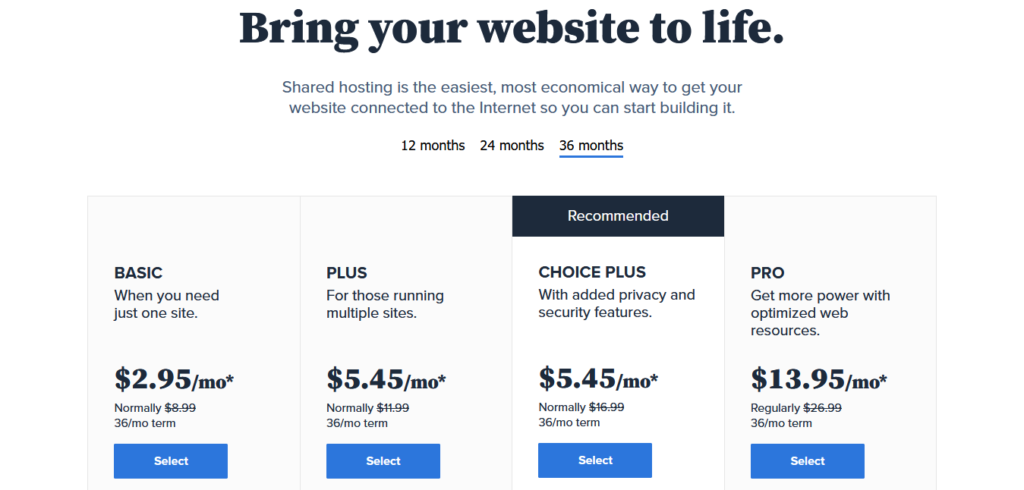
Besides Bluehost having different plans for various budgets, Bluehost has awesome customer service. You can call them anytime you need to ask questions about their web hosting or even about your website. I can’t tell you how many times I’ve called Bluehost, and a representative from the company has been so helpful. They’ve talked to me for over 30 minutes about questions related to web hosting and Bluehost programs.
Being able to call them anytime 24/7 is a game changer for us moms. If you’re nursing your baby to sleep, you can call them at 4am! You can ask the questions you have about your website and website hosting. Like I said, Bluehost was a game changer and helped me write my blog. Don’t forget to sign up for Bluehost before the price goes up right here. I talk more about Bluehost in this post about how to start a blog.
Best Blogging Tools for Mommy Bloggers – #2 ConvertKit
If you haven’t heard of ConvertKit, you’re going to want to know this company’s name. ConvertKit is an email marketing company. You use ConvertKit to manage your emails when you send out your newsletters to those that subscribe to your list. I didn’t understand at first why an email list was so important. But ultimately those that subscribe to your email list, are your most dedicated followers. With social media, you don’t own those followers. If a social media site shuts down, your list of followers goes with it. If you have an email list, those on your list will be able to go with you everywhere. You can send out emails to them and promote your blog post or your new product or service. To join ConvertKit for free, click this link right here.
With ConvertKit, it allows you to send out your emails to your list. With ConvertKit’s free plan, you can send out broadcasts or one single email at a time to your subscribers. You can also set up a landing page which is a page that once you create it, you can send people to it so they can sign up for your email list or get one of your freebies! You can do this and you don’t even need to have a website.
If you upgrade your plan, you can take advantage of their automation and set up your emails to go out on their own. You can track everyone that subscribes and see whether they subscribed through your landing page or your website. ConverKit also holds weekly Zoom training sessions with one of their awesome creators Angel Marie. She’ll help you master ConvertKit by offering weekly sessions on creating a landing page and even setting up emails. You can check out one of my landing pages that I created right here on ConverKit for this blog. ConvertKit will help you create your brand and reach out to those people that subscribe to your list. Get ConvertKit for free right here. It’s worth it!
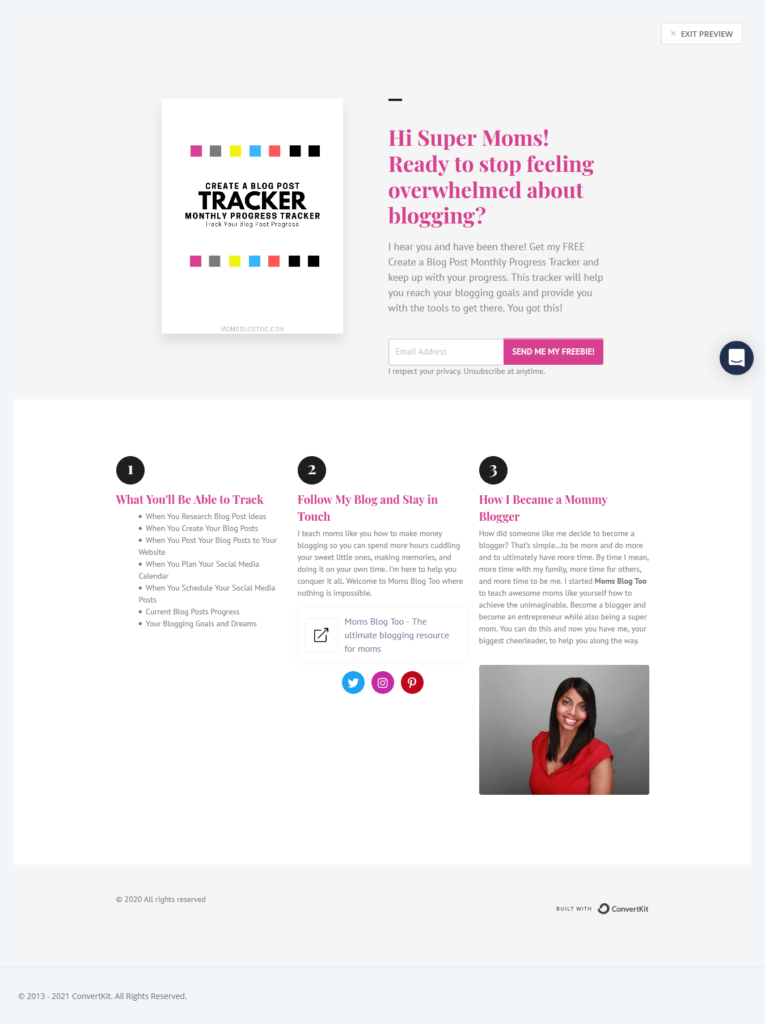
Best Blogging Tools for Mommy Bloggers – #3 Canva
I am obsessed with Canva! It is a creators dream! Canva is called a graphic designers platform, but I’m going to call it the mommy bloggers platform! I call it that because it makes designing everything you need for your blog so easy. When you are first starting your blog, you’re going to want to use Canva. You can design Pinterest pins to help attract people to your blog, design your weekly newsletters, design your freebies or printables, and just about anything else you could imagine. You can actually get lost designing on Canva because it’s so much fun to design and create everything for your blog.
The best part? Canva is FREE! You can upgrade to the paid version, but you can definitely do just about everything you need to do on the free version. I’ve created numerous designs and content on Canva and repurposed it for blog posts, etc. You will love Canva! If you need help with Canva, there are also tutorials available to help you along the way.
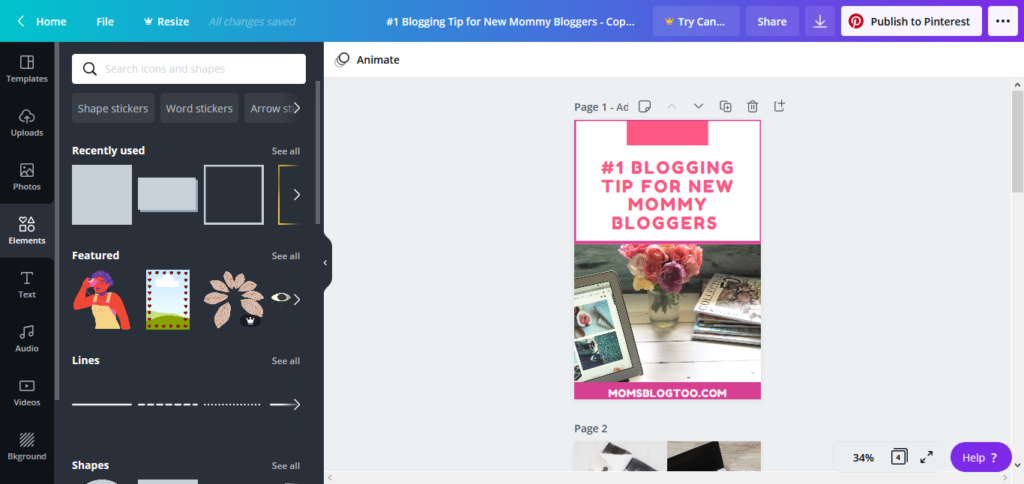
Best Blogging Tools for Mommy Bloggers – #4 Tailwind
What mom doesn’t love Pinterest? Well, if you love Pinterest, you’re going to love Tailwind. Tailwind is the ultimate Pinterest scheduler. You can plan all of your pins for weeks and weeks and basically set it and forget it! You can even design pins in Tailwind and also use their Tailwind Communities which is like the groups you would follow in Pinterest, except its Tailwind groups. The best part about Tailwind is the time you save. You can sign up for Tailwind right here.
If you need help with time management for your blog, Tailwind is your answer. To start off, you can sign up for the FREE Tailwind trial where you’ll get 100 free pins! With being able to schedule your pins in advance, you don’t have to manually pin every day. You can also select the time you want to pin or use one of the pre-selected times that Tailwind selects for you.
I would say that you do need to set aside some time to learn Tailwind and how the different features work such as the Tailwind Create, Tailwind Communities, and Smart Loop. But once you learn these, you will be well on your way to pinning to Pinterest without having to do it yourself every day. Even if you are just starting your blog and have just read my post, “Beginner’s Guide for Moms Starting a Blog“, you’re going to want to sign up for Tailwind.
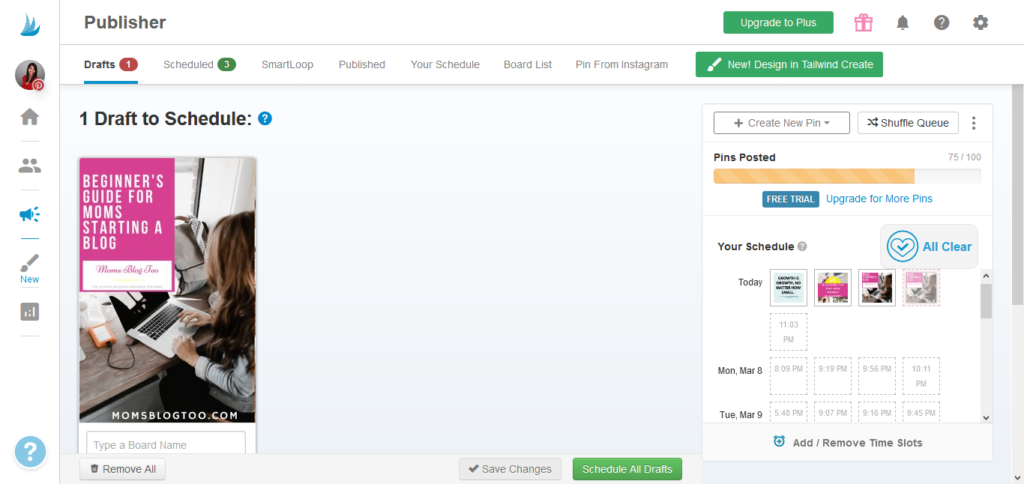
So these top tools for mommy bloggers will help you as you start your blog and make life a whole lot easier. What are your thoughts on these tools? Be sure to share your comments and let me know if you have any tools that you would suggest for mommy bloggers. For a FREE checklist to help you start your blog, get it here! Happy Blogging!

